3D Text Maker
3D Text Maker is extremely easy to use and can be operated by just about anyone.
Here’s how the five-step process works:
Step 1: Choose a font for your 3D text banner. The variety of fonts on offer is quite cool, with neat segregations for Serif, Sans Serif, Handwritten, Outline, Decorative and Crazy. Each one is previewed when you first choose it.
Step 2: Select a colour for your font.
Step 3: Set the dimension of the created banner. Which can be customised or choose from presets.
Step 4: Customise creation with options such as the 3D effect, speed of the transition, font size, depth, tilt angle, etc.
Step 5: Once done with all this, just enter your custom text and hit the ‘Make 3D Text’!
Download and save the image on your hard drive to finish the process.
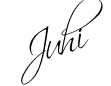
3D Text Maker is extremely easy to use and can be operated by just about anyone.
Here’s how the five-step process works:
Step 1: Choose a font for your 3D text banner. The variety of fonts on offer is quite cool, with neat segregations for Serif, Sans Serif, Handwritten, Outline, Decorative and Crazy. Each one is previewed when you first choose it.
Step 2: Select a colour for your font.
Step 3: Set the dimension of the created banner. Which can be customised or choose from presets.
Step 4: Customise creation with options such as the 3D effect, speed of the transition, font size, depth, tilt angle, etc.
Step 5: Once done with all this, just enter your custom text and hit the ‘Make 3D Text’!
Download and save the image on your hard drive to finish the process.
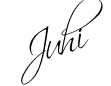



No comments:
Post a Comment